
We're excited to share this inaugural issue with you!
Each quarter, we’ll bring you the most up-to-date information about:
• News from our carriers
• Important updates on our products and product features
• Helpful tips and tricks
And ALL of it is specifically tailored for our BGA clients.
Take a look and let us know what you think!

The following carriers’ products are Now Available on iGO®:
| Carrier | Go Live Date | iPipeline Solution | Insurance Products |
|
July 23 |
iGO |
FLX Living Benefits Term |
|
|
June 29 |
iGO |
Term Only |
|
|
April |
iGO |
Life Products |
|
|
MassMutual |
April 30 |
iGO |
Life and Disability Income |
|
July 25 |
iGO |
FFIUL |
|
|
April 23 |
iGO |
Final Expense Products |
If you do not see one of these carriers listed as a supplier in your iService Tool,
please contact us for instructions on how to gain access. See our “Need Help?” information at the bottom of the page.
For MassMutual, please reach out directly to MMSDIGOBusinessSupport@massmutual.com and request permission to add MassMutual products on iGO (include your BGA name and GA ID). A MassMutual representative will confirm when you are able to turn them on as a supplier in iGO.
Ethos Technologies Inc. Ethos operates in some states as Ethos Life Insurance Services. CA license #0L28949; AR license #100164629. Ethos offers policies issued by the carriers listed at www.ethoslife.com/carriers.

Our Tips and Tricks for BGAs
The following tips and tricks will help you navigate the iPipeline Customer Portal
How Do You Know if You Have a Subscription on iGO?
To quickly tell if you have access to iGO:
- Visit the iPipeline Customer Portal.
- Under the drop-down menu for “Products,” select “iService.”
- Click on “Log In” from the menu.
- You should be able enter your username and password. If you don’t remember your credentials, click on “Forgot Username” option and enter your email address. If you get an “invalid email address” notification, you do not have a subscription to iGO.
How Do You Turn on a New Product in iGO?
It’s easy to see the current products for each carrier, and to add new ones. This information can also be found here.
- To turn on a new product in iGO, log into iService.
- Select “iGO Profile” from the settings drop down menu.
- In the left-hand column, select “iGO e-APP Products” under “iGO Configuration.” The current carriers that are available will be displayed.
- To add a product, expand a carrier and check the products to add under the agency name.
- Click “Save Changes.”
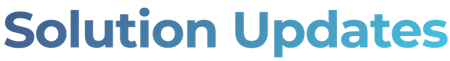
Unlock our technology for added flexibility and access
Easily Add — and Update — Users on Your DocFast Account
First, you will need to identify one user on your account to be designated as the Distributor Case Manager Admin (DCMA). If you currently don’t have a DCMA set up, request a one-time setup and activation from iPipeline Support.
Once your DCMA has been added to the “Admin Management Allowed User” list, you can:
- View all users, by clicking on “Manage Users” under Menu on the DocFast Center. You can search as well as sort this list.
- Edit an existing user, by clicking on the “Edit” button next to the username you want to edit.
- Add a new user, by clicking on “Invite New User” button on the Manager Users home screen. This opens a new window. Add the new user’s information. Click on “Send Invite” and the new user will receive a message, asking them to complete the new user information to set up their account. Once this has been completed, the new user will receive a confirmation message, including their DocFast username.
Help Your Agents Access Our Self-Service Tools
As a BGA, you know that today’s agents are tech-savvy professionals who recognize the benefits of technology. By providing agents with the tools they want, and training they can access 24/7, you can help your agents access iPipeline’s self-service tools – so they can quickly and easily get the answers they are looking for, and free up time to focus on growing their business.
Two tools that have recently shown promising results in significantly reducing the need for additional support are:
To learn more, direct your agents to the iPipeline Customer Portal.
Instant Decision Eligibility Now Available on iPipeline's Quote Platform for Term
iPipeline’s Quote Platform now offers the ability to determine if your customer is eligible for an instant decision for term product underwriting (based on carrier-defined age, face, gender, state, etc.). This feature gives you visibility to which products are eligible for “instant decision.” If they are, you will be notified – usually before the end of the application process – if your customer is approved or not approved.
To use this feature:
- Search for a Term Quote
- Under “Underwriting Information,” the “Underwriting Process Eligibility” section will include all possible options – including “Instant Decision” – as a default (see image below)
- Select “Instant Decision” for your customer
- On the Quote Results page, choose a product with the “Instant Decision Eligibility” attribute
- Select “Apply” to start an e-App that leverages an instant decision underwriting process
Please note: If a product indicates it is eligible for a certain underwriting process scenario (insured age, gender, state, rate class, face amount, etc.), it does not mean that the case will receive an instant decision or accelerated underwriting, as there are many other factors taken into account when the underwriting process is employed at the carrier based on each individual.
For more information -- including a list of carriers offering instant quote -- please visit the Customer Portal and access the LifePipe FAQ (or click here).
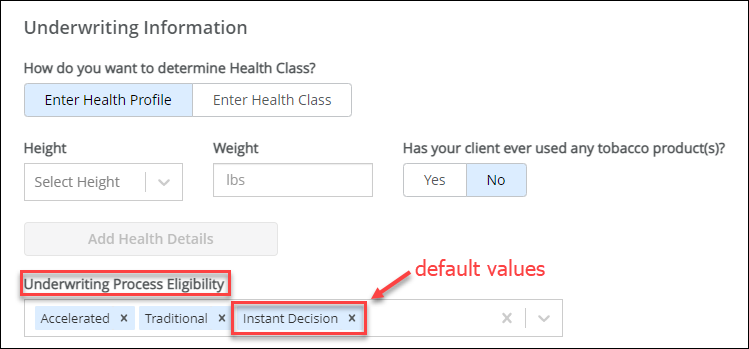

We asked our technical support team to share some tips on items that they frequently get asked about.
Here are their top tips:
Save Time with Our Call Back Feature
During high call volume times, don’t spend time on hold! Let us call you back when it’s convenient for YOU! When you are placed on hold, we’ll let you know how long the wait will be.
To use our call back feature:
- Select “Call Back” when prompted
- Confirm or enter your phone number
- We’ll hold your spot in line and call you back at that time
Get Immediate Online Help with Our Online Chat Feature
We make it easy for you to contact a member of our technical support team!
Our live iPipeline representatives are available weekdays, from 8 a.m. to 8 p.m. ET, via:
- Email: support@ipipeline.com
- Call: 1-800-641-6557 (Option 6)
- Online chat

Stat of the Quarter
Our customers have saved nearly 100,000 trees using our technology – that’s the equivalent of 2,500 acres -- or 3 times the size of New York City’s Central Park.
Going digital improves efficiencies, increases the speed to secure business – and improves the environment.
Mark Your Calendars!
Look for iPipeline at these upcoming industry events:

Insurance Designers of America (IDA) KOP Conference
August 8-10 | Irving, TX
Learn More
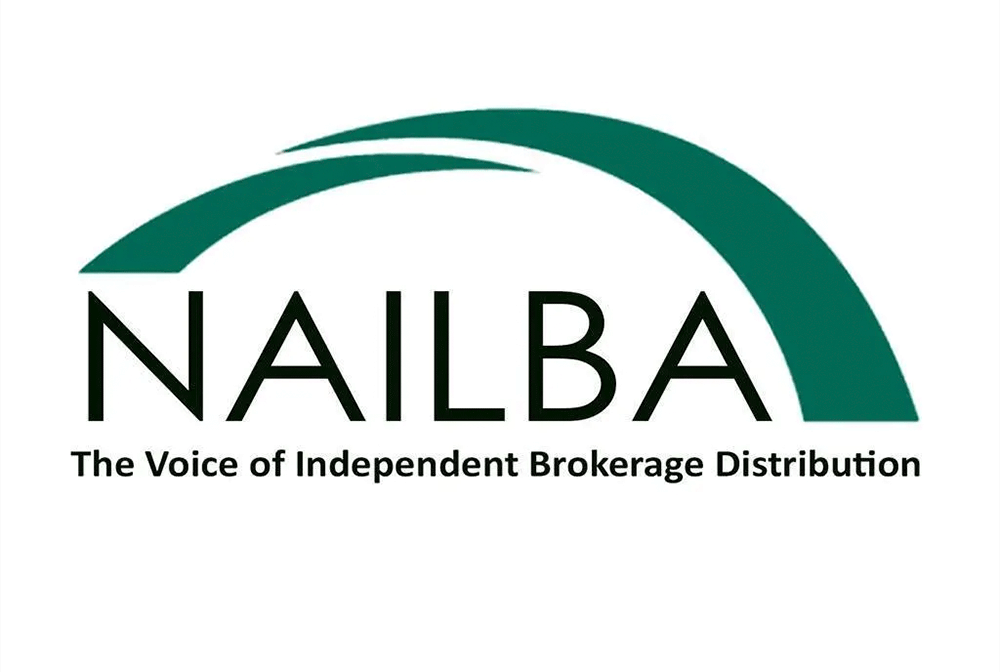
National Association of Independent Life Brokerage Agencies
November 14-16 | Dallas, TX
Learn More
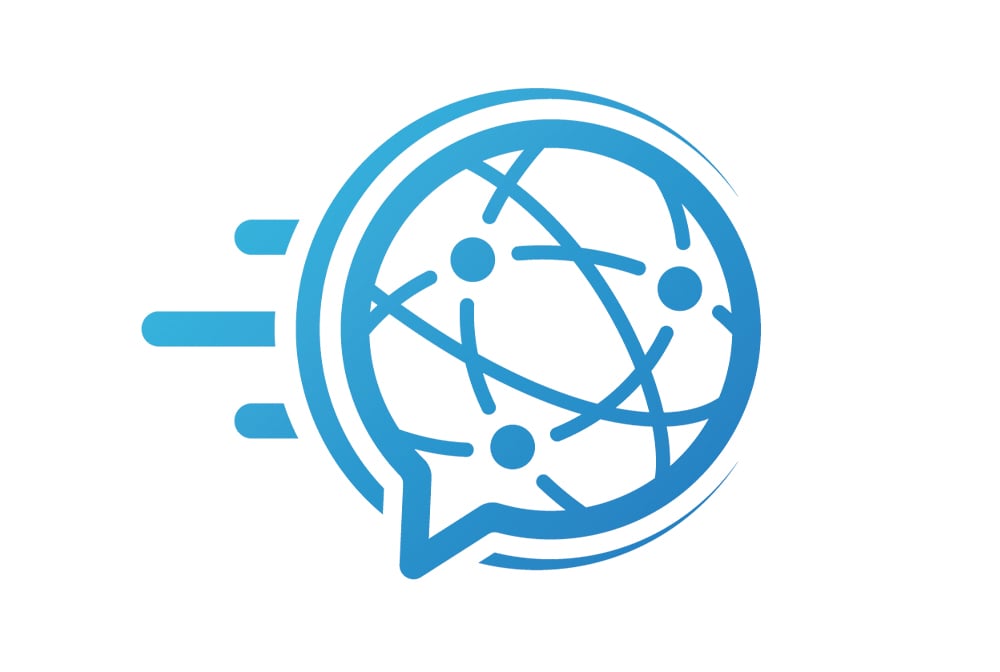
Be sure to attend our favorite conference: Connections 2023
March 12-14 | Las Vegas, NV
Learn More
Need help?
Visit the Contact Us page on our Customer Portal or:
- Call 1-800-641-6557 (Option 6)
- Email: support@ipipeline.com
- Online Chat
You can also check with your agency or carrier for assistance